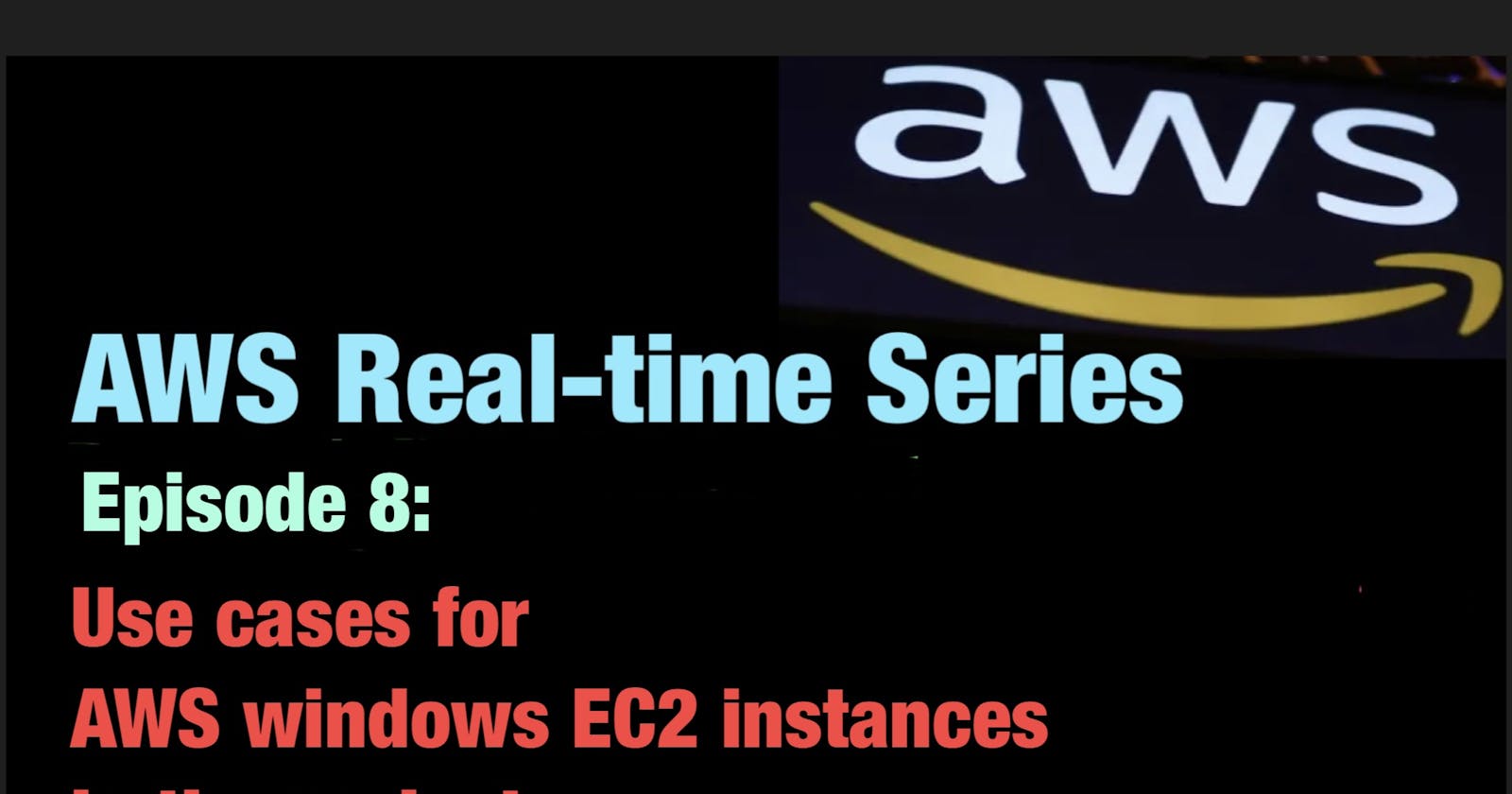Why AWS windows EC2 instances are used in the project?
12 important use-cases for AWS windows EC2 instances
AWS Windows EC2 instances are suitable for various use cases in projects where Windows-based applications or services need to be deployed and managed in the cloud. Here are some common use cases for AWS Windows EC2 instances:
Windows-based Applications: Deploying Windows-based applications on AWS Windows EC2 instances allows developers to run applications built for the Windows operating system, such as .NET applications, Microsoft SQL Server databases, Microsoft Exchange Server, SharePoint, and more.
Microsoft Active Directory (AD): AWS Windows EC2 instances can be used to set up domain controllers for Microsoft Active Directory, providing centralized authentication, authorization, and management of Windows-based resources in the cloud.
Remote Desktop Services (RDS): Use AWS Windows EC2 instances to create Remote Desktop Session Hosts for delivering virtual desktops and applications to end-users, enabling secure remote access to Windows desktop environments.
Microsoft RemoteApp: Deploying Microsoft RemoteApp on AWS Windows EC2 instances allows users to access Windows applications remotely, streamlining software distribution and management.
Windows-based Web Hosting: Use AWS Windows EC2 instances to host websites and web applications built using technologies like ASP.NET, IIS (Internet Information Services), and other Microsoft web frameworks.
Software Development and Testing: AWS Windows EC2 instances are beneficial for software developers who need a Windows environment for building, testing, and debugging Windows-based applications.
Data Analytics with Microsoft SQL Server: Running Microsoft SQL Server on AWS Windows EC2 instances enables data analysts to perform data analytics and generate insights from large datasets using SQL queries.
Windows-based Gaming Servers: Game developers can use AWS Windows EC2 instances to host Windows-based gaming servers, allowing multiplayer gaming experiences for players.
Desktop Application Testing: Developers and QA teams can use AWS Windows EC2 instances to test desktop applications across different Windows versions and configurations.
Legacy Application Migration: Migrate existing on-premises Windows applications to AWS Windows EC2 instances to modernize and benefit from the scalability and flexibility of the cloud.
Automated Scripting and Task Automation: Set up AWS Windows EC2 instances for automated tasks and scripting using Windows PowerShell or other automation tools.
Windows-based File and Print Servers: Use AWS Windows EC2 instances to create file and print servers for centralized storage and printing services.
These use cases demonstrate the versatility of AWS Windows EC2 instances, allowing businesses and developers to leverage the benefits of AWS cloud services while maintaining compatibility with Windows-based applications and services.
Compiled by: Azizul maqsud
Stay Connected with me @
https://www.youtube.com/channel/UCNwP7KEElaJ7cdDTLP-KbBg
https://www.linkedin.com/in/azizul-maqsud/
https://azizulmaqsud-1684501031000.hashnode.dev/