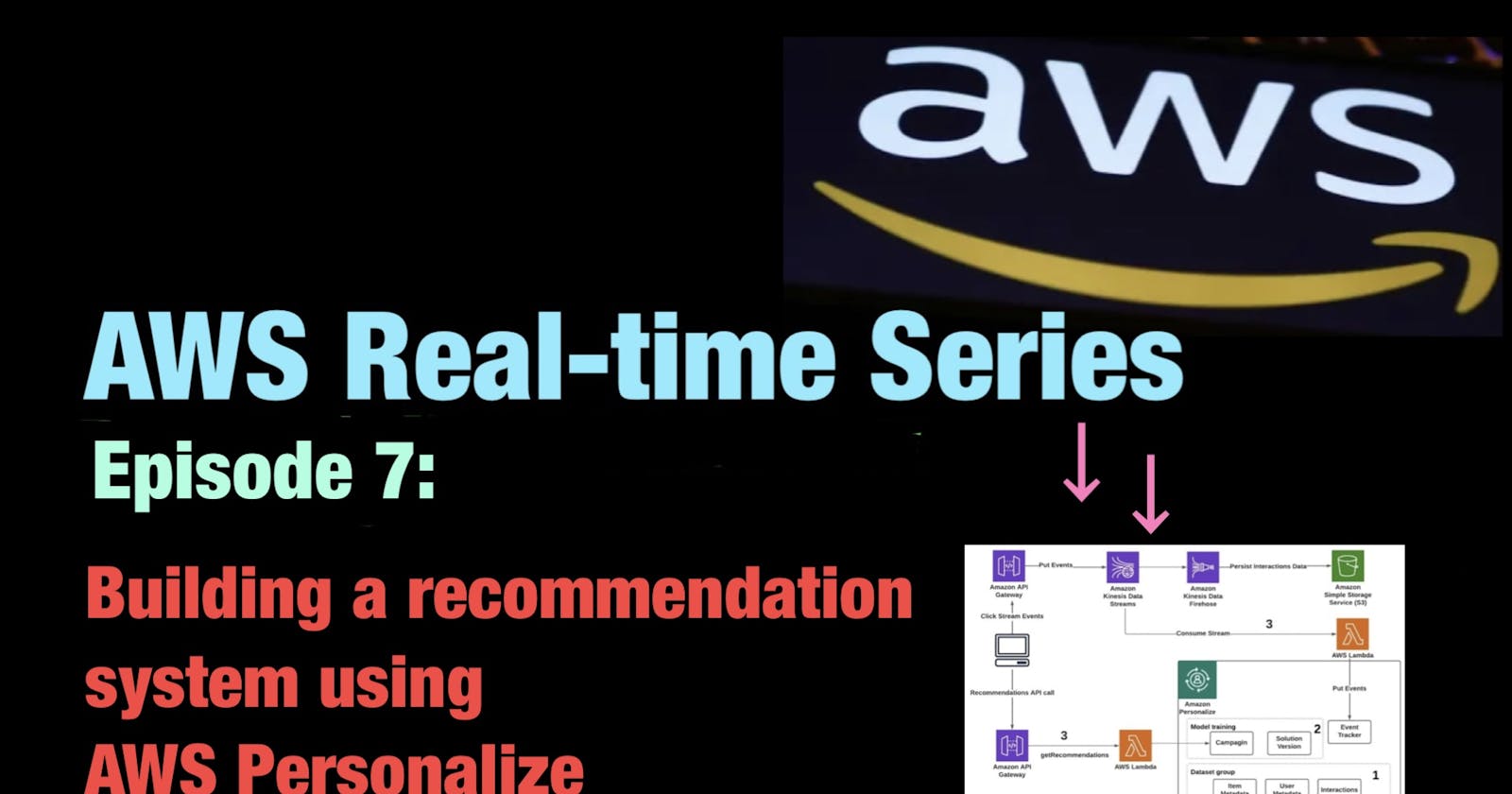How to Build a Recommended System using AWS Personalize?
“Architecting A Near Real-time AWS Personalized”
Building a recommended system using AWS Personalize involves several steps. Here's a high-level overview of the process:
1. Prepare your data: Collect and organize your data into three main datasets: user interactions, item metadata, and user data. User interactions capture how users interact with items (e.g., clicks, purchases), item metadata provides details about each item, and user data contains information about your users (e.g., demographic data).
2. Create an Amazon S3 bucket: Set up an Amazon S3 bucket to store your datasets and import them into AWS Personalize. You'll need to format your data using the appropriate schema for each dataset.
3. Data preprocessing: Before importing your data into AWS Personalize, ensure it is clean, properly formatted, and free of any duplicates or inconsistencies. Consider handling missing values, normalizing numerical features, and encoding categorical variables.
4.Feature engineering: In addition to the provided datasets (user interactions, item metadata, and user data), you can create additional features to improve recommendation quality. These features could include item popularity, temporal information, user preferences, or social network connections.
5.Define your solution: Create a solution in AWS Personalize, which represents the type of recommendation you want to generate. This involves selecting a recipe (pre-defined algorithms for different recommendation types) that suits your use case, such as personalized ranking or related items.
6.Import your data: Use the AWS Personalize console or APIs to import your datasets from your S3 bucket into AWS Personalize. Ensure that you map the appropriate columns from your datasets to the required fields in Personalize.
7.Train your model: Start the training process in AWS Personalize. This step uses your imported data to train a model based on the selected recipe. Training times can vary depending on the size of your dataset and complexity of the recipe.
8.Evaluate and tune: Assess the performance of your model by evaluating metrics such as precision, recall, or normalized discounted cumulative gain (NDCG). You can fine-tune your model by adjusting hyperparameters or experimenting with different recipes.
9.Deploy and integrate: Once you're satisfied with your model's performance, create a campaign in AWS Personalize to deploy the model and generate recommendations. You can use the campaign's API endpoint to retrieve recommendations for your users in real-time.
10.Track and iterate: Continuously monitor the performance of your recommendation system and gather user feedback. Refine and iterate on your models and strategies based on this information to improve the quality of your recommendations.
11. Cold start problem: The cold start problem refers to the challenge of providing accurate recommendations for new users or items with limited data. To address this, you can leverage AWS Personalize's "Popularity-Count" recipe or implement hybrid approaches that combine collaborative filtering with content-based recommendations.
12. Customization and hyperparameter tuning: AWS Personalize provides default recipes, but you can customize them by adjusting hyperparameters to improve the performance of your recommendation model. Experiment with different settings to find the best configuration for your specific use case.
13. Real-time recommendations: If you require real-time recommendations, consider integrating AWS Personalize with other AWS services like AWS Lambda or Amazon API Gateway. This enables you to build scalable, responsive recommendation systems that can handle dynamic user interactions.
14. Personalization campaigns: AWS Personalize allows you to create multiple campaigns, each representing a different model version or strategy. This allows you to compare and test different models, roll out updates gradually, and A/B test various recommendation approaches.
15. Feedback and retraining: Actively collect user feedback on the recommendations to improve the system. You can incorporate explicit feedback (e.g., thumbs up/down) or implicit signals (e.g., click-through rates) into your training data. Periodically retrain your models using updated datasets to ensure they stay relevant and effective.
16.Scale and Optimize: As your user base and data grow, consider optimizing and scaling your recommendation system. This may involve partitioning your data, using batch recommendations for offline processing, or using parallelization techniques.
17. Monitoring and metrics: Set up monitoring and logging for your recommendation system to track its performance, identify issues, and gather insights. Monitor key metrics such as click-through rates, conversion rates, or user engagement to assess the impact and effectiveness of your recommendations.
Conclusion
Building a recommendation system is an iterative process. Continuously analyze the system's performance, gather user feedback, and make adjustments to enhance the recommendations over time.
Remember, this is a high-level overview, and the actual implementation details may involve additional steps and considerations. You can refer to the AWS Personalize documentation for more detailed instructions and examples specific to your use case.
Let’s be connected
https://www.youtube.com/channel/UCNwP7KEElaJ7cdDTLP-KbBg
https://www.linkedin.com/in/azizul-maqsud/
https://azizulmaqsud-1684501031000.hashnode.dev/