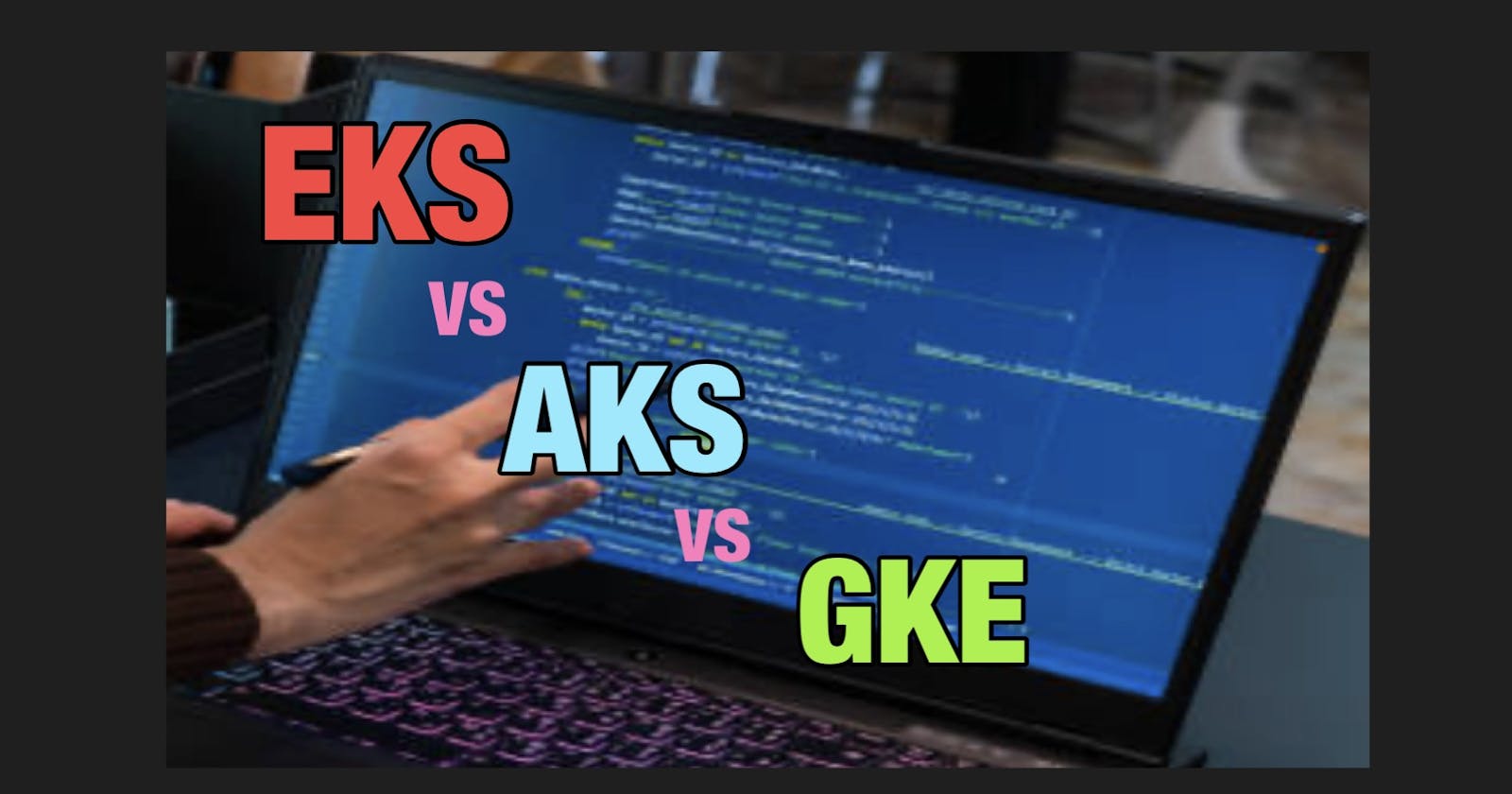Managed Kubernetes services have become essential in modern cloud computing, providing organizations with a streamlined approach to deploy, manage, and scale containerized applications. Among the leading managed Kubernetes offerings, Amazon Elastic Kubernetes Service (EKS), Azure Kubernetes Service (AKS), and Google Kubernetes Engine (GKE) stand out as powerful solutions provided by AWS, Microsoft Azure, and Google Cloud Platform, respectively.
In this comparative analysis, we will explore the key features, strengths, and considerations of EKS, AKS, and GKE to help organizations make informed decisions when choosing the most suitable managed Kubernetes service for their specific use cases. This evaluation will delve into several critical factors, such as integration with the respective cloud provider’s ecosystem, scalability, security, pricing models, performance, monitoring, and compatibility with different types of applications.
EKS vs AKS vs GKE
Let's compare three popular managed Kubernetes services in the Cloud.
Managed Service
EKS: Fully managed Kubernetes service, AWS handles underlying infrastructure management.
AKS: Fully managed Kubernetes service, Azure takes care of infrastructure tasks.
GKE: Fully managed Kubernetes service, GCP manages the underlying infrastructure.
Integration
EKS: Seamlessly integrates with AWS services and tools.
AKS: Integrates well with the Microsoft Azure ecosystem.
GKE: Offers tight integration with Google Cloud services and products.
Scalability and High Availability
EKS: Supports automatic scaling and high availability across multiple AWS availability zones.
AKS: Provides automatic scaling and high availability across multiple Azure regions.
GKE: Offers automatic scaling and high availability across multiple Google Cloud zones.
Container Orchestration Expertise
EKS: Benefits from AWS's extensive experience in managing containerized applications.
AKS: Leverages Microsoft's expertise in container orchestration and Kubernetes.
GKE: Benefits from Google's deep experience with Kubernetes, as they originated the project.
Security
EKS: Provides security features like IAM integration, VPC isolation, and PrivateLink support.
AKS: Offers Azure Active Directory integration, Role-Based Access Control (RBAC), and Virtual Network (VNet) isolation.
GKE: Implements Google Cloud IAM for access control and utilizes Google's robust security infrastructure.
Community and Ecosystem
EKS: Strong community support and a wide range of tools and integrations.
AKS: Benefits from the extensive Azure ecosystem and community resources.
GKE: Benefits from Google's extensive cloud ecosystem and a vibrant Kubernetes community.
Cost-Effectiveness
EKS: Follows a pay-as-you-go pricing model, allowing you to pay for the resources you use.
AKS: Utilizes a similar pay-as-you-go pricing approach.
GKE: Offers a pay-as-you-go pricing model as well.
Windows Container Support
EKS: Supports Windows containers.
AKS: Also supports Windows containers.
GKE: Recently introduced support for Windows containers.
Monitoring and Logging
EKS: Integrates with AWS CloudWatch and AWS CloudTrail for monitoring and logging.
AKS: Integrates with Azure Monitor and Azure Log Analytics for monitoring and logging.
GKE: Integrates with Google Cloud Monitoring and Google Cloud Logging for monitoring and logging.
Kubernetes Version Upgrades
EKS: Offers a straightforward process for upgrading Kubernetes versions.
AKS: Provides easy upgrades to new Kubernetes versions.
GKE: Offers automatic and seamless Kubernetes version upgrades.
Networking and Load Balancing
EKS: Provides integration with AWS Load Balancers for efficient load balancing and networking within the AWS environment.
AKS: Offers Azure Load Balancer and Application Gateway for traffic distribution and network services.
GKE: Utilizes Google Cloud Load Balancing and Network Endpoint Groups for robust networking capabilities.
Storage Options
EKS: Supports various AWS storage solutions like Amazon EBS, Amazon EFS, and Amazon S3 for persistent and shared storage needs.
AKS: Integrates with Azure Disk, Azure Files, and Azure Blob Storage for storage requirements.
GKE: Offers integration with Google Cloud Persistent Disk, Filestore, and Cloud Storage for storage needs.
Auto Scaling and Node Groups
EKS: Provides Managed Node Groups for automatic node scaling and management.
AKS: Offers Virtual Machine Scale Sets (VMSS) for auto-scaling node pools.
GKE: Utilizes Node Auto Provisioning for automatic node scaling and management.
GPU Support
EKS: Allows GPU support for accelerated computing tasks using AWS GPU instances.
AKS: Provides GPU support for specialized workloads through Azure GPU instances.
GKE: Offers GPU support for AI, ML, and other GPU-intensive applications using Google Cloud GPU instances.
Service Mesh Integration
EKS: Supports AWS App Mesh for service mesh capabilities.
AKS: Provides integration with Azure Service Fabric Mesh for service mesh features.
GKE: Offers Istio integration for service mesh functionality.
Private Clusters
EKS: Allows you to create private clusters for enhanced security, isolating your cluster's control plane from public internet access.
AKS: Supports private clusters, isolating the Kubernetes API server from the internet.
GKE: Offers private clusters for increased security, ensuring that the master node is not publicly exposed.
Pod Security Policies
EKS: Supports Pod Security Policies for granular control over pod security.
AKS: Offers Azure Policy and Azure Policy for Kubernetes for enforcing security policies on Kubernetes resources.
GKE: Utilizes Pod Security Policies to enforce security restrictions on pods.
Backup and Disaster Recovery
EKS: Allows you to use AWS services for backup and disaster recovery solutions.
AKS: Integrates with Azure Backup for data protection and recovery.
GKE: Offers backup and restore capabilities using various Google Cloud storage solutions.
Why EKS is better choice for production and non-production environments?
Amazon Elastic Kubernetes Service (EKS) can be used in both production and non-production (development, testing, staging, etc.) environments. The main difference lies in the scale, configurations, and security practices used for each environment.
Production Environment
In a production environment, EKS is used to deploy and manage critical, customer-facing applications and services. Here's how EKS works in production:
1. High Availability and Scaling: EKS ensures high availability by running multiple master nodes across different AWS availability zones. This redundancy ensures that the control plane remains accessible even if a single availability zone experiences issues. EKS also supports automatic scaling of worker nodes to handle varying application demands.
2. Security Measures: In the production environment, security is of utmost importance. EKS integrates with AWS Identity and Access Management (IAM) for fine-grained control over user access to resources. Network policies and security groups are employed to isolate workloads and control communication between pods.
3. Monitoring and Logging: EKS leverages AWS CloudWatch and AWS CloudTrail for monitoring the cluster's performance, resource utilization, and audit trails. Proper logging and monitoring practices are established to detect and resolve any issues proactively.
4. Backup and Disaster Recovery: Production environments usually have robust backup and disaster recovery plans. EKS users often leverage AWS services like Amazon EBS snapshots or Amazon S3 for data backups and implement disaster recovery solutions like cross-region replication to ensure data resilience.
5. Compliance and Governance: EKS users in production environments adhere to compliance requirements specific to their industry. They might implement policies and auditing mechanisms to meet regulatory standards and enforce governance best practices.
6. Highly Available Control Plane: In the production environment, EKS deploys three master nodes across multiple availability zones for high availability and fault tolerance. This setup ensures that the control plane remains operational even if one or two master nodes experience issues.
7. Application Deployment Strategies: In production, users often implement deployment strategies like blue/green, canary, or rolling updates to minimize downtime and ensure seamless updates of applications running in the cluster.
8. Resource and ResourceQuota Management: In production environments, resource and ResourceQuota management are crucial to control resource usage and prevent resource contention among multiple applications running on the same cluster.
9. Integration with CI/CD Pipelines: EKS integrates with various CI/CD tools like AWS CodePipeline, Jenkins, GitLab, etc., to automate the application deployment process, enabling teams to push code changes to production efficiently.
10. Health Checks and Self-Healing: EKS allows users to define health checks and readiness probes for pods, enabling automatic self-healing of pods that fail health checks or experience issues.
11. Application Monitoring and Alerts: In the production environment, EKS users set up monitoring and alerting solutions to proactively detect anomalies, performance issues, and potential outages. Alerts are configured to notify administrators and DevOps teams for prompt action.
12. Horizontal Pod Autoscaling (HPA): EKS allows users to set up Horizontal Pod Autoscaling (HPA) based on resource utilization or custom metrics. This ensures that the application scales up or down automatically based on demand, optimizing resource usage.
13. Custom Resource Definitions (CRDs): Production environments might leverage Custom Resource Definitions (CRDs) to extend Kubernetes with custom objects and APIs, enabling the management of complex applications and services.
14. Multitenancy and RBAC: EKS in production often implements Role-Based Access Control (RBAC) to enforce access policies, ensuring that different teams and users have appropriate permissions based on their roles and responsibilities.
Non-Production Environment
In non-production environments, EKS is typically used for development, testing, staging, or other non-critical workloads. Here's how EKS works in non-production environments:
1. Cost-Optimization: In non-production environments, cost optimization is essential. Users often leverage AWS features like spot instances or AWS Fargate to reduce costs while experimenting with new features or testing applications.
2. Isolation and Segregation: Non-production environments are often segregated from production environments to prevent any impact on live customer-facing applications. Network policies and VPC isolation are implemented to create separate environments.
3. Development and Testing Iterations: EKS in non-production environments allows developers to iterate quickly and test new code changes without affecting the production environment. Continuous Integration and Continuous Deployment (CI/CD) pipelines are commonly used for automation.
4. Scaled-Down Resources: In non-production environments, users may utilize smaller-sized nodes or fewer replicas of applications to manage costs and resource utilization effectively.
5. Temporary and Disposable Resources: Non-production environments often involve temporary resources used for short-lived testing or experimentation. Users might leverage Kubernetes namespaces or dynamic provisioning for creating and tearing down resources as needed.
6. Development Sandbox: EKS in non-production environments serves as a sandbox for developers to experiment, prototype, and test new features and functionalities without affecting the production environment.
7. Environment Reproducibility: EKS provides a way to define infrastructure as code using tools like AWS CloudFormation or Terraform, enabling the easy recreation of non-production environments with consistent configurations.
8. Resource Limitations and Quotas: Non-production environments may have resource limitations and quotas to ensure cost control and avoid resource overutilization.
9. Application Versioning and Rollback: Non-production environments allow for easy versioning and rollback of applications during development and testing phases, facilitating experimentation with different versions of the software.
10. Isolation for Different Teams: EKS supports Kubernetes namespaces, allowing teams to have isolated environments within the same cluster, ensuring separation and security between different projects and teams.
11. Temporary Testing Environments: EKS can be used to create temporary testing environments for load testing, performance testing, or testing with specific configurations.
12. Integration with Testing Tools: Non-production environments often integrate with testing and monitoring tools like Kubernetes Dashboard, Prometheus, Grafana, etc., to gain insights into application performance and behavior.
13. DevOps and CI/CD Pipelines: EKS in non-production environments is an integral part of the DevOps workflow, facilitating continuous integration and continuous deployment (CI/CD) pipelines to automate code deployment and testing.
14. Resource and Application Isolation: Non-production environments use Kubernetes namespaces to isolate applications, environments, and testing from each other, allowing multiple teams to work independently within the same cluster.
15. Configuration Management: EKS enables version-controlled configuration management with tools like Kubernetes ConfigMaps and Secrets, ensuring consistency and easy updates for configuration changes.
16. Testing and Performance Optimization: In non-production environments, EKS users conduct various testing types, including load testing and performance testing, to assess application behavior under different conditions.
17. Pre-Production Staging: Non-production environments often include a staging environment that closely replicates the production setup. This staging environment helps validate changes and ensure smooth deployment in the actual production environment.
18. Resource Cleanup and Cost Monitoring: EKS users in non-production environments pay attention to resource cleanup, ensuring that resources are removed when no longer needed to optimize costs and prevent unnecessary expenses.
Hybrid Environments
1. Hybrid Cloud Deployments: EKS can be used in hybrid cloud deployments, where part of the application runs on-premises and another part runs in the cloud, providing a flexible and seamless setup.
2. Edge Computing: EKS can also be used in edge computing scenarios, where Kubernetes clusters are deployed at the edge of the network to serve local workloads and applications.
It’s important to note that while production and non-production environments have different requirements and priorities, using a managed Kubernetes service like EKS helps ensure consistency, reliability, and scalability across all environments, enabling organizations to focus on building and deploying applications without worrying about underlying infrastructure management.
Use Cases and Best Fit
1. Startups and Small Businesses: For startups and small businesses with limited resources and a focus on cost-effectiveness, Google Kubernetes Engine (GKE) can be an excellent choice. GKE offers a user-friendly interface, seamless integration with other Google Cloud services, and a straightforward pay-as-you-go pricing model. It allows startups to quickly get started with containerized applications without the need for extensive Kubernetes expertise.
2. Enterprises with Hybrid Cloud Strategies: Enterprises with hybrid cloud strategies, seeking a managed Kubernetes service that can seamlessly work across on-premises and multiple cloud environments, may find Azure Kubernetes Service (AKS) to be a strong fit. AKS supports Azure Arc, enabling Kubernetes clusters to be extended and managed from Azure across different cloud providers and on-premises data centers. This makes AKS a suitable choice for enterprises looking to maintain consistency and governance in a multi-cloud and hybrid cloud setup.
3. High Performance and AI/ML Workloads: Organizations dealing with high-performance workloads, such as AI/ML (Artificial Intelligence/Machine Learning), may benefit from Amazon Elastic Kubernetes Service (EKS). EKS offers strong integration with AWS's GPU-powered instances and advanced networking capabilities, making it well-suited for resource-intensive workloads. Its tight integration with AWS services like AWS Lambda and AWS Fargate also allows organizations to build complex and performant serverless architectures.
4. Regulatory Compliance and Security-Centric Organizations: For organizations with stringent security requirements and regulatory compliance needs, EKS stands out as an ideal choice. EKS supports a variety of security features, including AWS IAM integration, fine-grained access control, and AWS PrivateLink for enhanced isolation. Organizations in industries like finance, healthcare, or government, where data privacy and compliance are critical, can benefit from EKS's robust security features.
5. Microservices Architecture and Continuous Deployment: Organizations that adopt a microservices architecture and practice continuous deployment can find Azure Kubernetes Service (AKS) to be well-suited for their needs. AKS seamlessly integrates with Azure DevOps, Azure Container Registry, and Azure Functions, enabling streamlined CI/CD pipelines and promoting DevOps practices. This combination allows teams to deploy microservices quickly and efficiently while maintaining a strong focus on automation and scalability.
6. High Availability and Resilience-Critical Applications: For organizations that prioritize high availability and require robust disaster recovery mechanisms, Google Kubernetes Engine (GKE) can be a preferred choice. GKE provides native multi-region clusters, allowing applications to be deployed across multiple geographical locations, ensuring high availability and disaster recovery capabilities. This feature is essential for businesses operating mission-critical applications that require minimal downtime and data redundancy.
Each managed Kubernetes service - EKS, AKS, and GKE - offers distinct strengths that align with different use cases and organizational needs. Understanding the specific requirements of the organization, such as budget constraints, application complexity, performance demands, and regulatory compliance, will help in selecting the most suitable managed Kubernetes service to drive success and innovation within the cloud-native ecosystem.
Conclusion
The comparison between Amazon EKS, Microsoft AKS, and Google GKE reveals that each managed Kubernetes service brings unique advantages to the table. The choice of the most suitable service depends on the specific requirements and priorities of an organization.
For organizations already invested in AWS, EKS provides seamless integration with the AWS ecosystem and strong community support. AKS, as a part of Microsoft Azure, offers robust Windows container support and integration with Azure services, making it an attractive choice for organizations already operating within the Azure environment. On the other hand, Google GKE, with its deep Kubernetes expertise, appeals to organizations looking for a reliable Kubernetes service integrated into Google Cloud Platform’s extensive ecosystem.
Additionally, cost considerations, performance requirements, security needs, and existing infrastructure should be carefully evaluated when making a decision. For organizations with hybrid cloud or multi-cloud strategies, each service’s compatibility with various cloud environments becomes a crucial factor.
In the end, selecting the right managed Kubernetes service requires a comprehensive understanding of an organization’s specific use case, cloud strategy, and long-term goals. By carefully analyzing the comparative strengths and features of EKS, AKS, and GKE, organizations can make informed decisions to unlock the full potential of their containerized applications and drive innovation in the rapidly evolving world of cloud-native computing.
Compiled by: Azizul maqsud
Let’s be connected @
https://www.youtube.com/channel/UCNwP7KEElaJ7cdDTLP-KbBg
https://www.linkedin.com/in/azizul-maqsud/
https://azizulmaqsud-1684501031000.hashnode.dev/