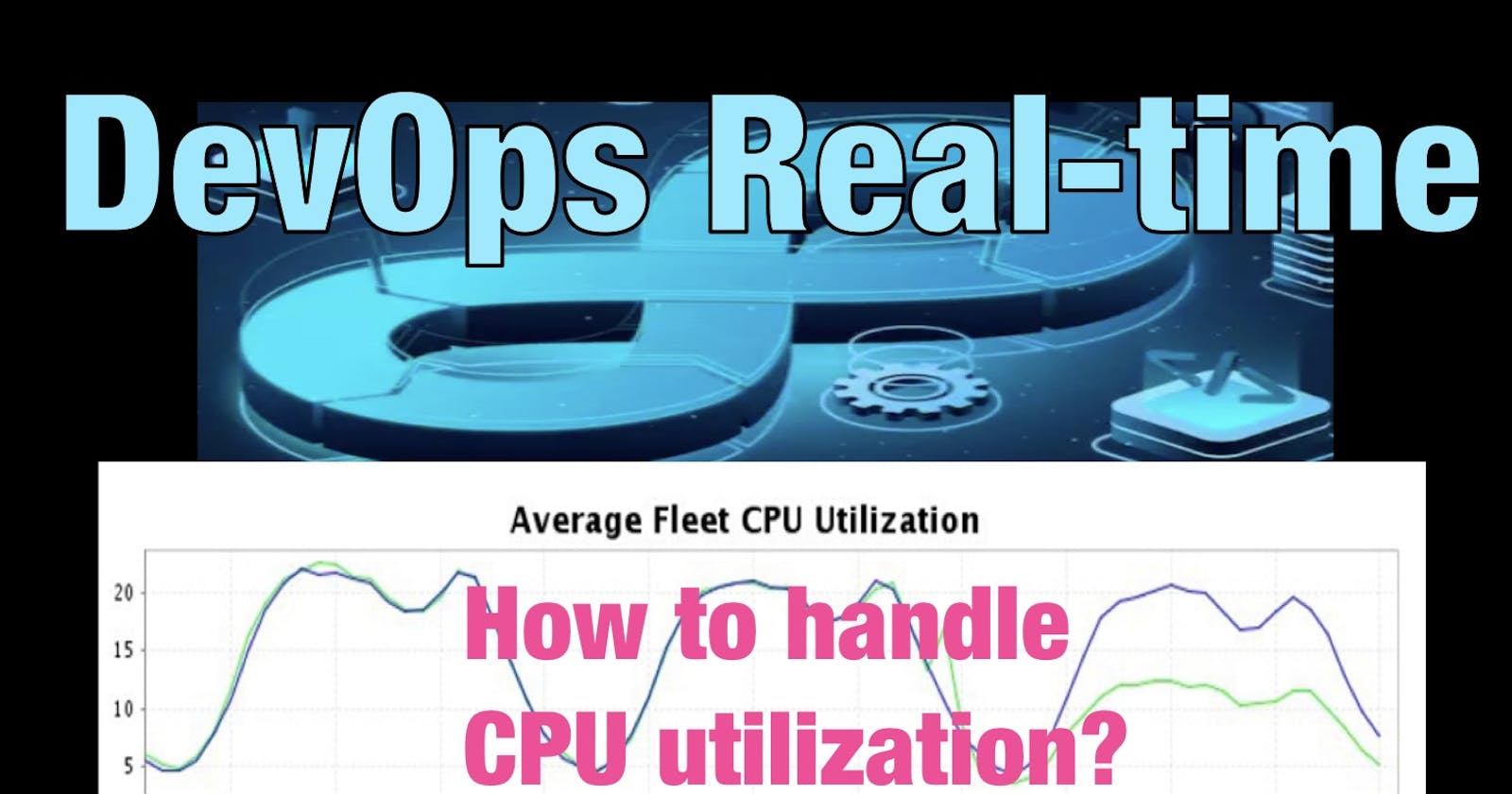Q: As an AWS DevOps engineer, how do you handle CPU utilization in your project regularly?
As an AWS DevOps engineer, monitoring and managing CPU utilization in your project is crucial to ensure optimal performance and resource utilization. Here’s how you can handle CPU utilization regularly:
1. Monitor CPU Utilization: Utilize AWS CloudWatch to monitor CPU utilization metrics for your AWS resources such as EC2 instances, ECS/EKS containers, and Auto Scaling groups. Set up CloudWatch alarms to be notified when CPU utilization exceeds predefined thresholds.
2. Analyze CPU Utilization Patterns: Regularly analyze CPU utilization patterns over time to identify any trends, spikes, or abnormalities. Look for patterns that indicate periods of high or sustained CPU usage, which could be indicative of performance issues or resource constraints.
3. Scale Resources: If your CPU utilization consistently exceeds a certain threshold and impacts application performance, consider scaling up your resources by increasing the instance size or adding more instances. Utilize AWS Auto Scaling to dynamically adjust resource capacity based on CPU utilization.
4. Optimize Application Code: Review your application’s code and architecture to identify any inefficiencies or bottlenecks causing high CPU utilization. Perform code profiling and optimizations to improve CPU efficiency and reduce unnecessary processing overhead.
5. Fine-tune Auto Scaling Policies: If you are using Auto Scaling, fine-tune your scaling policies based on historical CPU utilization patterns and expected workload. Adjust scaling thresholds, cooldown periods, and scaling policies to ensure resources scale in proportion to CPU demands.
6. Implement Load Balancing: Utilize AWS Elastic Load Balancer (ELB) or Application Load Balancer (ALB) to distribute traffic evenly across multiple instances. Load balancing can help distribute CPU load and ensure better utilization across instances, improving overall performance and availability.
7. Optimize Instance Types: Choose AWS instance types that align with your workload requirements. Consider instances with higher CPU capacity if your application requires significant CPU resources. Utilize AWS Compute Optimizer to analyze your workload and recommend optimized instance types.
8. Leverage Serverless Architecture: Consider adopting serverless services like AWS Lambda for parts of your application workload. Serverless computing eliminates the need to manage and scale underlying infrastructure, allowing for automatic CPU scaling based on demand.
9. Continuously Monitor and Fine-tune: Regularly review CPU utilization metrics, analyze performance data, and fine-tune your monitoring and scaling configurations as needed. Continuously optimize resource allocation to maintain efficient CPU utilization over time.
Note: By effectively monitoring and managing CPU utilization in your project, you can ensure efficient resource utilization, enhance application performance, and maintain a cost-effective infrastructure in your AWS environment.
Real-time Scenarios: Suppose your CPU utilization is high in the AWS web services. So now, how do you handle as an AWS DevOps engineer?
If CPU utilization is high in AWS web services, there are several steps you can take as an AWS DevOps engineer to handle the situation:
1. Identify the Source of High CPU Utilization: Determine which specific AWS resources or components are experiencing high CPU utilization. This could include EC2 instances, containers, database servers, or any other components in your architecture.
2. Analyze CPU Metrics and Performance Data: Use AWS CloudWatch or other monitoring tools to analyze CPU metrics over time. Look for patterns, spikes, or sustained high CPU utilization to identify potential causes and patterns of resource demand.
3. Optimize Application Code and Workloads: Review your application code and optimize resource-intensive operations. Look for areas where CPU usage can be reduced by optimizing algorithms, eliminating unnecessary calculations, or optimizing database queries. Consider implementing caching mechanisms or offloading processing to asynchronous tasks.
4. Scale Resources: If high CPU utilization is persistent and impacting performance, consider scaling up resources. Increase the instance size or add additional instances to distribute the workload. Utilize AWS Auto Scaling to automatically adjust resource capacity based on CPU utilization thresholds.
5. Horizontal Scaling with Load Balancing: Implement horizontal scaling by distributing the load across multiple instances using AWS Elastic Load Balancer (ELB) or Application Load Balancer (ALB). Load balancing can help distribute the CPU load and improve overall performance and availability.
6. Vertical Scaling: If scaling up instances or horizontal scaling is not sufficient, consider upgrading to a higher CPU capacity instance type. This provides more processing power to handle the increased demand.
7. Implement Serverless Computing: Consider leveraging AWS Lambda or other serverless services to offload CPU-intensive tasks. Serverless architecture allows automatic scaling based on demand and eliminates the need to manage underlying infrastructure.
8. Optimize Database Performance: If high CPU utilization is related to database operations, optimize database queries, indexes, and caching mechanisms. Consider database scaling options like increasing the read replica count or using a higher capacity database instance.
9. Monitor and Fine-tune: Continuously monitor CPU utilization and performance metrics after implementing changes. Analyze the impact of optimizations and adjustments made. Fine-tune scaling thresholds, instance sizes, or other configurations based on observed patterns and workload requirements.
10. Load Testing and Performance Tuning: Perform load testing and performance tuning exercises to identify performance bottlenecks, simulate high load scenarios, and optimize the system for better CPU utilization.
Note: Remember that addressing high CPU utilization requires a combination of monitoring, optimization, and scaling strategies. The specific approach will depend on your application’s architecture, workload characteristics, and resource utilization patterns. Regular monitoring and proactive optimization are key to maintaining optimal CPU utilization in AWS web services.
(Continued..)
Compiled by: Azizul maqsud